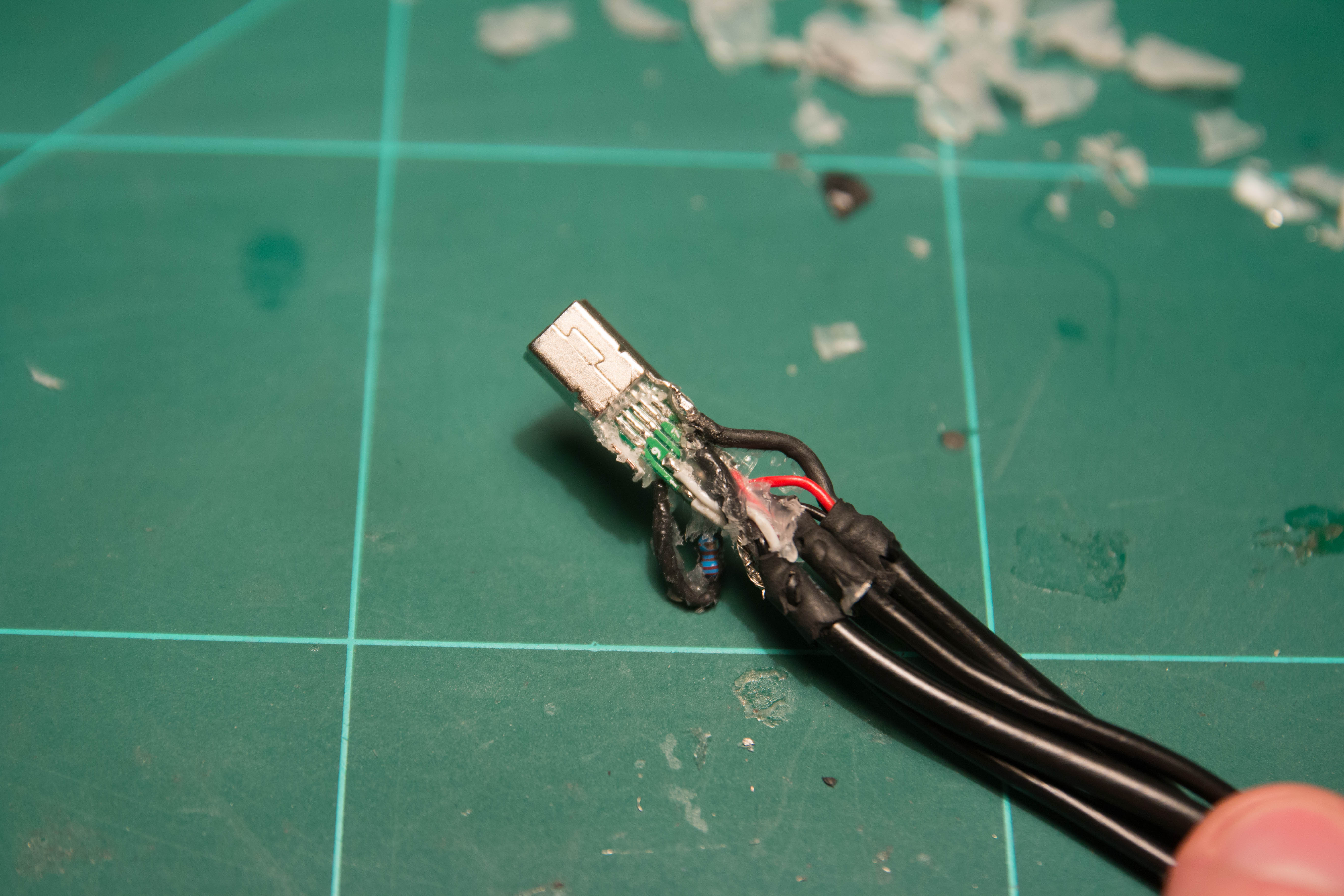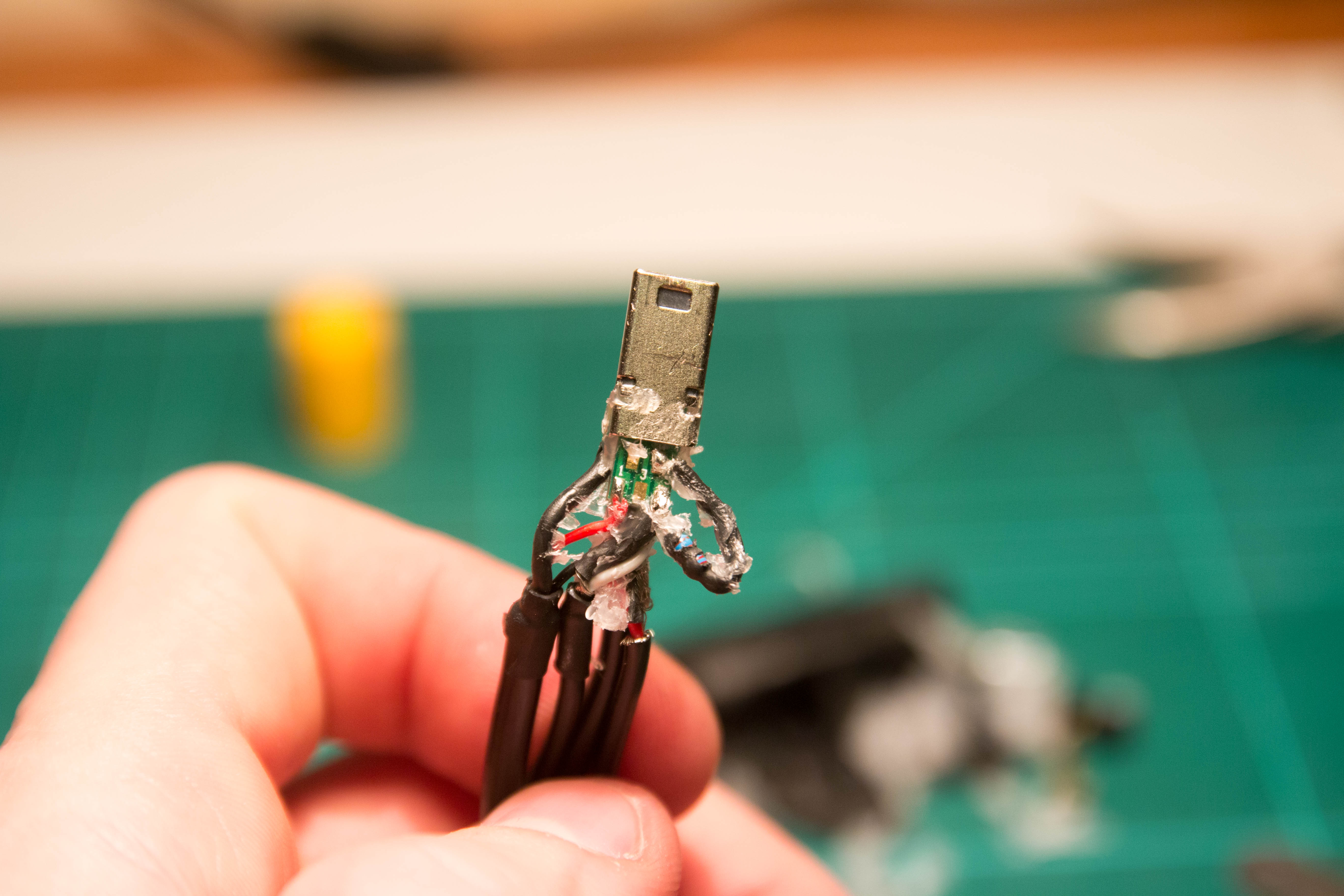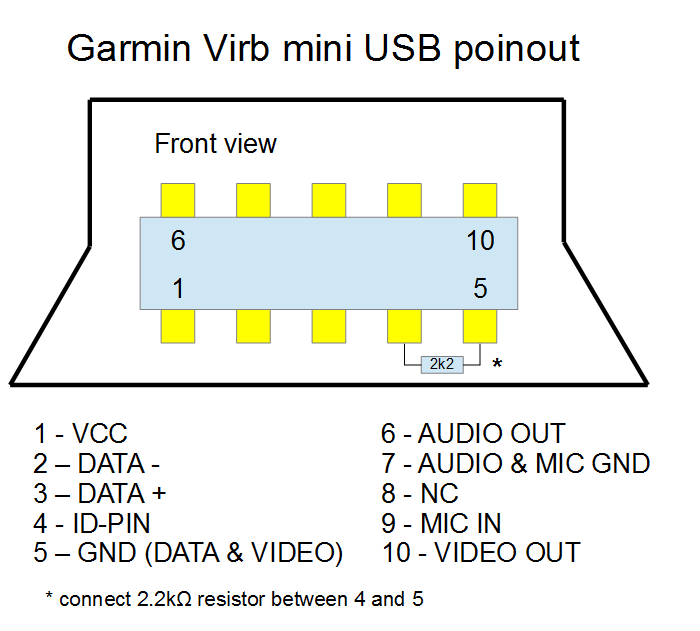I’ll write about the cable above. It is the only way to get a video stream out from the camera while it is recording. Note that wifi streaming is disabled during recording.
It is extremely expensive (from 30-40€) and fortunately I got it on sale for 12€. First impression was it’s size. It is unnecessary big. With a quick test I found that delay of the camera is around 200 – 250 ms to a standard TV. Here’s a short video demonstrating how I measured latency:
Here’s what happens when you plug the cable in the camera.
Camera starts outputting analog video signal through USB cable once you select yes.
Then it asks how you want to use it.
Also if you want to use external microphone, which could be connected to the same cable.
And screen goes blank, your viewfinder is only on analog output. That’s it.
The next thing I did is that I tore the cable apart to see what’s inside.
Finished cable with just analog video output and 0603 2k2 resistor.
And here is the pinout of the cable.
I hope this helps.

![garmin_mini_usb_na_av_kabel_za_CO806079[1]](http://gal.pavlin.si/galwii/wp-content/uploads/2016/01/garmin_mini_usb_na_av_kabel_za_CO8060791.jpg)